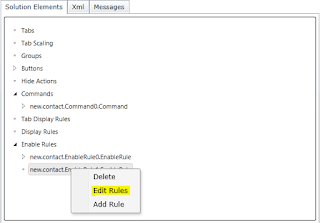In this post I am going to write code snippet to use new Auto Complete feature of Dynamics CRM 2016 to make Country/Region field auto-complete on Account form. Although, this feature is limited to text fields only so you can further check in detail the limitations of this feature, addOnKeyPress, removeOnKeyPress, and fireOnKeyPress methods at
Client Side References
Disclaimer: The field will not complete automatically untill you type a letter and select the word from the list.
Steps:
- Create a webresource of type javascript, give it proper name and the label accordingly
- Copy and paste following code snippet into the Text Editor
- Save and Publish the web resource
- Add webresource to the form that you created in step 1
- Create an onLoad event and set the library name and function to 'Countries_AC'
- Save and Publish the form and you are DONE!!!
Code Snippet:
function Countries_AC(){
try{
var countriesArray = Countries();
var keyPressFcn =
function (ext) {
try {
var userInput = Xrm.Page.getControl(
"address1_country").getValue();
resultSet = {
results:
new Array(),
commands: {
id:
"sp_commands",
label:
"Learn More",
action:
function () {
// Specify what you want to do when the user
// clicks the "Learn More" link at the bottom
// of the auto-completion list.
// For this sample, we are just opening a page
// that provides information on working with
// accounts in CRM.
window.open(
"http://www.state.gov/misc/list/");
}
}
};
var userInputLowerCase = userInput.toLowerCase();
for (i = 0; i < countriesArray.length; i++) {
if (userInputLowerCase === countriesArray[i].name.substring(0, userInputLowerCase.length).toLowerCase()) {
resultSet.results.push({
id: i,
fields: [countriesArray[i].name]
});
}
if (resultSet.results.length >= 10)
break;
}
if (resultSet.results.length > 0) {
ext.getEventSource().showAutoComplete(resultSet);
}
else {
ext.getEventSource().hideAutoComplete();
}
}
catch (e) {
// Handle any exceptions. In the sample code,
// we are just displaying the exception, if any.
console.log(e);
}
};
Xrm.Page.getControl(
"address1_country").addOnKeyPress(keyPressFcn);
}
catch(e){
alert(e.message);
}
}
function Countries(){
var countriesArray = [
{ name:
'Afghanistan' },
{ name:
'Albania' },
{ name:
'Algeria' },
{ name:
'Andorra' },
{ name:
'Angola' },
{ name:
'Antigua and Barbuda' },
{ name:
'Argentina' },
{ name:
'Armenia' },
{ name:
'Aruba' },
{ name:
'Australia' },
{ name:
'Austria' },
{ name:
'Azerbaijan' },
{ name:
'Bahamas, The' },
{ name:
'Bahrain' },
{ name:
'Bangladesh' },
{ name:
'Barbados' },
{ name:
'Belarus' },
{ name:
'Belgium' },
{ name:
'Belize' },
{ name:
'Benin' },
{ name:
'Bhutan' },
{ name:
'Bolivia' },
{ name:
'Bosnia and Herzegovina' },
{ name:
'Botswana' },
{ name:
'Brazil' },
{ name:
'Brunei' },
{ name:
'Bulgaria' },
{ name:
'Burkina Faso' },
{ name:
'Burma' },
{ name:
'Burundi' },
{ name:
'Cambodia' },
{ name:
'Cameroon' },
{ name:
'Canada' },
{ name:
'Cabo Verde' },
{ name:
'Central African Republic' },
{ name:
'Chad' },
{ name:
'Chile' },
{ name:
'China' },
{ name:
'Colombia' },
{ name:
'Comoros' },
{ name:
'Congo, Democratic Republic of the' },
{ name:
'Congo, Republic of the' },
{ name:
'Costa Rica' },
{ name:
'Cote d\'Ivoire' },
{ name:
'Croatia' },
{ name:
'Cuba' },
{ name:
'Curacao' },
{ name:
'Cyprus' },
{ name:
'Czech Republic' },
{ name:
'Denmark' },
{ name:
'Djibouti' },
{ name:
'Dominica' },
{ name:
'Dominican Republic' },
{ name:
'East Timor (see Timor-Leste)' },
{ name:
'Ecuador' },
{ name:
'Egypt' },
{ name:
'El Salvador' },
{ name:
'Equatorial Guinea' },
{ name:
'Eritrea' },
{ name:
'Estonia' },
{ name:
'Ethiopia' },
{ name:
'Fiji' },
{ name:
'Finland' },
{ name:
'France' },
{ name:
'Gabon' },
{ name:
'Gambia, The' },
{ name:
'Georgia' },
{ name:
'Germany' },
{ name:
'Ghana' },
{ name:
'Greece' },
{ name:
'Grenada' },
{ name:
'Guatemala' },
{ name:
'Guinea' },
{ name:
'Guinea-Bissau' },
{ name:
'Guyana' },
{ name:
'Haiti' },
{ name:
'Holy See' },
{ name:
'Honduras' },
{ name:
'Hong Kong' },
{ name:
'Hungary' },
{ name:
'Iceland' },
{ name:
'India' },
{ name:
'Indonesia' },
{ name:
'Iran' },
{ name:
'Iraq' },
{ name:
'Ireland' },
{ name:
'Israel' },
{ name:
'Italy' },
{ name:
'Jamaica' },
{ name:
'Japan' },
{ name:
'Jordan' },
{ name:
'Kazakhstan' },
{ name:
'Kenya' },
{ name:
'Kiribati' },
{ name:
'Korea, North' },
{ name:
'Korea, South' },
{ name:
'Kosovo' },
{ name:
'Kuwait' },
{ name:
'Kyrgyzstan' },
{ name:
'Laos' },
{ name:
'Latvia' },
{ name:
'Lebanon' },
{ name:
'Lesotho' },
{ name:
'Liberia' },
{ name:
'Libya' },
{ name:
'Liechtenstein' },
{ name:
'Lithuania' },
{ name:
'Luxembourg' },
{ name:
'Macau' },
{ name:
'Macedonia' },
{ name:
'Madagascar' },
{ name:
'Malawi' },
{ name:
'Malaysia' },
{ name:
'Maldives' },
{ name:
'Mali' },
{ name:
'Malta' },
{ name:
'Marshall Islands' },
{ name:
'Mauritania' },
{ name:
'Mauritius' },
{ name:
'Mexico' },
{ name:
'Micronesia' },
{ name:
'Moldova' },
{ name:
'Monaco' },
{ name:
'Mongolia' },
{ name:
'Montenegro' },
{ name:
'Morocco' },
{ name:
'Mozambique' },
{ name:
'Namibia' },
{ name:
'Nauru' },
{ name:
'Nepal' },
{ name:
'Netherlands' },
{ name:
'Netherlands Antilles' },
{ name:
'New Zealand' },
{ name:
'Nicaragua' },
{ name:
'Niger' },
{ name:
'Nigeria' },
{ name:
'North Korea' },
{ name:
'Norway' },
{ name:
'Oman' },
{ name:
'Pakistan' },
{ name:
'Palau' },
{ name:
'Palestinian Territories' },
{ name:
'Panama' },
{ name:
'Papua New Guinea' },
{ name:
'Paraguay' },
{ name:
'Peru' },
{ name:
'Philippines' },
{ name:
'Poland' },
{ name:
'Portugal' },
{ name:
'Qatar' },
{ name:
'Romania' },
{ name:
'Russia' },
{ name:
'Rwanda' },
{ name:
'Saint Kitts and Nevis' },
{ name:
'Saint Lucia' },
{ name:
'Saint Vincent and the Grenadines' },
{ name:
'Samoa' },
{ name:
'San Marino' },
{ name:
'Sao Tome and Principe' },
{ name:
'Saudi Arabia' },
{ name:
'Senegal' },
{ name:
'Serbia' },
{ name:
'Seychelles' },
{ name:
'Sierra Leone' },
{ name:
'Singapore' },
{ name:
'Sint Maarten' },
{ name:
'Slovakia' },
{ name:
'Slovenia' },
{ name:
'Solomon Islands' },
{ name:
'Somalia' },
{ name:
'South Africa' },
{ name:
'South Korea' },
{ name:
'South Sudan' },
{ name:
'Spain' },
{ name:
'Sri Lanka' },
{ name:
'Sudan' },
{ name:
'Suriname' },
{ name:
'Swaziland' },
{ name:
'Sweden' },
{ name:
'Switzerland' },
{ name:
'Syria' },
{ name:
'Taiwan' },
{ name:
'Tajikistan' },
{ name:
'Tanzania' },
{ name:
'Thailand' },
{ name:
'Timor-Leste' },
{ name:
'Togo' },
{ name:
'Tonga' },
{ name:
'Trinidad and Tobago' },
{ name:
'Tunisia' },
{ name:
'Turkey' },
{ name:
'Turkmenistan' },
{ name:
'Tuvalu' },
{ name:
'Uganda' },
{ name:
'Ukraine' },
{ name:
'United Arab Emirates' },
{ name:
'United Kingdom' },
{ name:
'Uruguay' },
{ name:
'Uzbekistan' },
{ name:
'Vanuatu' },
{ name:
'Venezuela' },
{ name:
'Vietnam' },
{ name:
'Yemen' },
{ name:
'Zambia' },
{ name:
'Zimbabwe' }
];
return countriesArray;
}