I just came across with an urgent requirement to add a
custom button in to main ribbon and then enable it if user has CSR Manager Role and disable in other
case. It can be done through many ways as you can find multiple blogs posts
written on it. But I found a
simplest way to do it.
Here it is:
- Find guid of CSR Manager Role using the following code:
function CheckUserRole(){
//get guid of all assigned roles
var currentUserRoles = Xrm.Page.context.getUserRoles();
for (var i = 0; i < currentUserRoles.length; i++) {
var userRoleId = currentUserRoles[i];
//alert to each role
alert(userRoleId);
}
return false;
} - In the following code, I’m checking if array
contains the guid of a CSR Manager Role
function ifCSRManager() {
//get guids of the roles assigned to user
var currentUserRoles = Xrm.Page.context.getUserRoles();
//check if it contains the guid of CSR Manager
if (currentUserRoles.indexOf("1117f744-a5bd-e411-8c0a-005056b04acd") > -1)
{ return true;}
return false;
}
Now, in ribbon workbench just add custom javascript role in
enable rule and then tie it with command of the button.
Step # 1: Add new Enable Rule
Step # 2: Right click on the rule and then Edit Rule
Step # 3: Select Custom Javascript Rule and click OK
Step #4: Give Function Name and Library that contains function and click OK
Step # 5: Add this rule to the command tied with your custom button and publish solution.

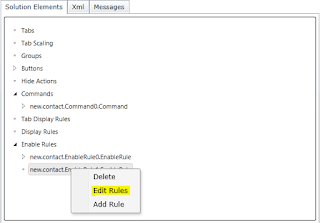



No comments:
Post a Comment